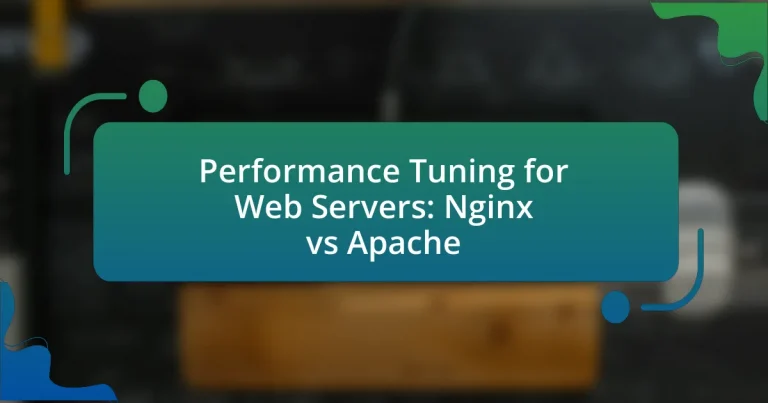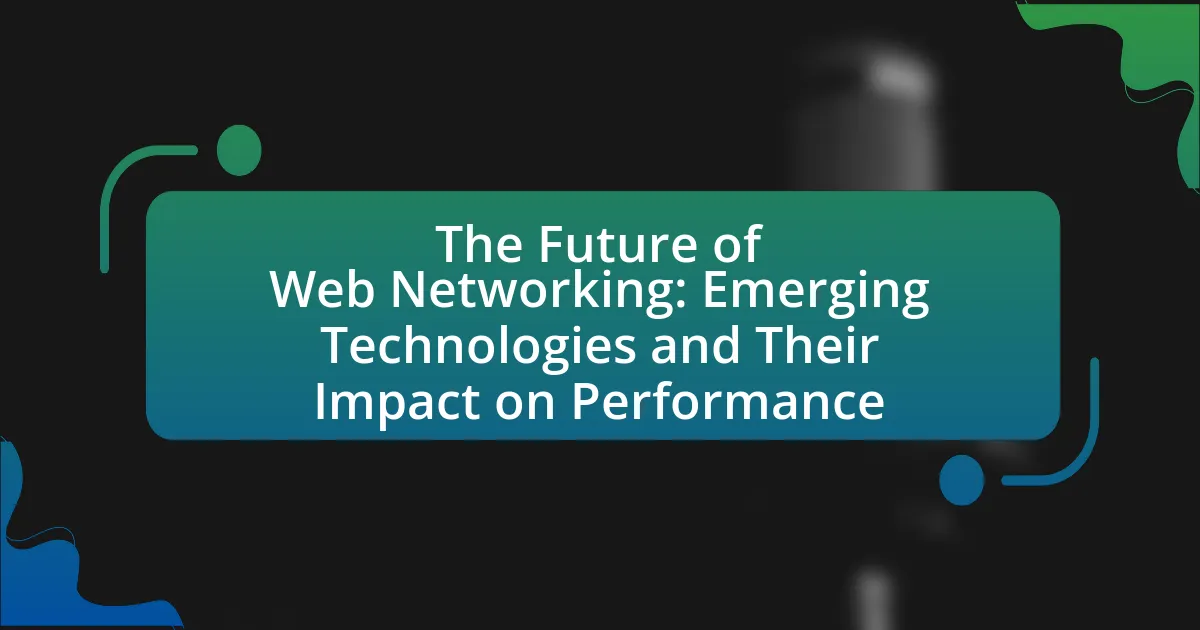Performance tuning for web servers, specifically comparing Nginx and Apache, focuses on optimizing server configurations to enhance response times, throughput, and overall efficiency. Key metrics for measuring performance include response time, throughput, error rate, and resource utilization, which are crucial for effective tuning. The article explores how different configurations impact performance, the importance of caching and load balancing, and the specific strengths and limitations of both Nginx and Apache in handling high traffic loads. Additionally, it outlines best practices for performance tuning and troubleshooting steps to address performance issues, providing a comprehensive understanding of how to optimize web server performance.

What is Performance Tuning for Web Servers?
Performance tuning for web servers involves optimizing server configurations and resources to enhance response times, throughput, and overall efficiency. This process includes adjusting parameters such as memory allocation, connection limits, and caching strategies to ensure that the server can handle high traffic loads effectively. For instance, studies have shown that proper tuning can reduce latency by up to 50% and increase the number of concurrent connections a server can manage, significantly improving user experience and resource utilization.
How does performance tuning impact web server efficiency?
Performance tuning significantly enhances web server efficiency by optimizing resource utilization and reducing response times. When web servers like Nginx or Apache undergo performance tuning, adjustments such as fine-tuning configurations, optimizing code, and managing connections lead to improved throughput and lower latency. For instance, studies have shown that properly tuned Nginx can handle up to 10,000 concurrent connections with minimal resource consumption, compared to Apache, which may require more resources for similar loads. This efficiency translates to faster load times for users and better handling of high traffic, ultimately improving user experience and server reliability.
What are the key metrics for measuring web server performance?
The key metrics for measuring web server performance include response time, throughput, error rate, and resource utilization. Response time indicates how quickly a server processes requests, typically measured in milliseconds; lower response times signify better performance. Throughput measures the number of requests a server can handle in a given time frame, often expressed in requests per second; higher throughput indicates greater capacity. Error rate tracks the percentage of failed requests, with lower rates reflecting more reliable performance. Resource utilization assesses CPU, memory, and disk usage, where optimal levels ensure efficient operation without bottlenecks. These metrics collectively provide a comprehensive view of a web server’s performance, enabling effective tuning and optimization.
How do different configurations affect performance?
Different configurations significantly affect the performance of web servers like Nginx and Apache by influencing resource utilization, response times, and throughput. For instance, Nginx’s event-driven architecture allows it to handle thousands of simultaneous connections with lower memory usage compared to Apache’s process-based model, which can lead to higher resource consumption under heavy loads. Additionally, specific configurations such as enabling gzip compression or adjusting worker processes can optimize response times and reduce bandwidth usage, thereby enhancing overall performance. Studies have shown that tuning parameters like keep-alive settings and caching mechanisms can lead to performance improvements of up to 50% in response times for Nginx, while Apache can also benefit from similar optimizations, albeit with different configurations.
Why is it important to compare Nginx and Apache for performance tuning?
Comparing Nginx and Apache for performance tuning is crucial because each web server has distinct architectures and performance characteristics that can significantly impact website efficiency. Nginx is known for its event-driven architecture, which allows it to handle many concurrent connections with lower resource consumption, making it ideal for high-traffic scenarios. In contrast, Apache uses a process-driven model, which can lead to higher resource usage under similar loads. Understanding these differences enables developers and system administrators to select the most suitable server for their specific use case, optimizing resource allocation and improving response times. Studies have shown that Nginx can serve static content faster than Apache, with benchmarks indicating that Nginx can handle up to 10 times more requests per second than Apache in certain configurations. This performance comparison is essential for ensuring that web applications run efficiently and can scale effectively as traffic increases.
What are the fundamental differences between Nginx and Apache?
Nginx and Apache differ fundamentally in their architecture and handling of requests. Nginx uses an event-driven, asynchronous architecture, allowing it to handle many connections simultaneously with low resource consumption, making it ideal for high-traffic scenarios. In contrast, Apache employs a process-driven model, where each connection is handled by a separate thread or process, which can lead to higher resource usage under heavy load.
Additionally, Nginx excels in serving static content quickly due to its efficient handling of file requests, while Apache is often preferred for dynamic content through its extensive module system and support for various programming languages. These architectural differences result in Nginx generally outperforming Apache in terms of speed and scalability, particularly in environments with high concurrency.
How do these differences influence performance tuning strategies?
The differences between Nginx and Apache significantly influence performance tuning strategies by dictating the specific configurations and optimizations required for each server. Nginx, known for its event-driven architecture, excels in handling concurrent connections efficiently, prompting tuning strategies that focus on optimizing worker processes and connection handling settings. In contrast, Apache’s process-driven model requires tuning strategies that emphasize resource allocation for individual processes, such as adjusting the MaxRequestWorkers directive to manage load effectively. These architectural distinctions necessitate tailored performance tuning approaches; for instance, Nginx may benefit from tuning buffer sizes and timeouts to enhance throughput, while Apache may require fine-tuning of its multi-processing modules to optimize performance under varying traffic conditions.
What are the common performance tuning techniques for web servers?
Common performance tuning techniques for web servers include optimizing server configurations, enabling caching, using a content delivery network (CDN), and minimizing resource usage. Optimizing server configurations involves adjusting parameters such as worker processes and connection limits to match server capabilities and expected traffic. Enabling caching, such as using Varnish or built-in caching mechanisms, reduces load times by storing frequently accessed content. Implementing a CDN distributes content across multiple locations, improving access speed for users globally. Minimizing resource usage can be achieved by compressing files, optimizing images, and reducing the number of HTTP requests, which collectively enhance server response times and overall performance.
How can caching improve web server performance?
Caching can significantly improve web server performance by reducing the time it takes to retrieve data and decreasing the load on the server. When a web server caches content, it stores copies of frequently accessed data, allowing subsequent requests for that data to be served directly from the cache rather than querying the database or generating the content anew. This process minimizes latency and enhances response times, leading to a better user experience.
For instance, studies have shown that implementing caching can lead to performance improvements of up to 80% in terms of response time, as it reduces the need for repetitive processing and database access. Additionally, caching decreases server resource consumption, allowing the server to handle more simultaneous requests, which is particularly beneficial during peak traffic periods.
What role does load balancing play in performance tuning?
Load balancing is crucial in performance tuning as it distributes incoming network traffic across multiple servers, ensuring no single server becomes a bottleneck. By evenly distributing workloads, load balancing enhances resource utilization, minimizes response times, and increases the overall throughput of web applications. For instance, studies have shown that effective load balancing can improve server response times by up to 50%, significantly enhancing user experience. Additionally, load balancing contributes to fault tolerance; if one server fails, traffic can be rerouted to operational servers, maintaining service availability and reliability.
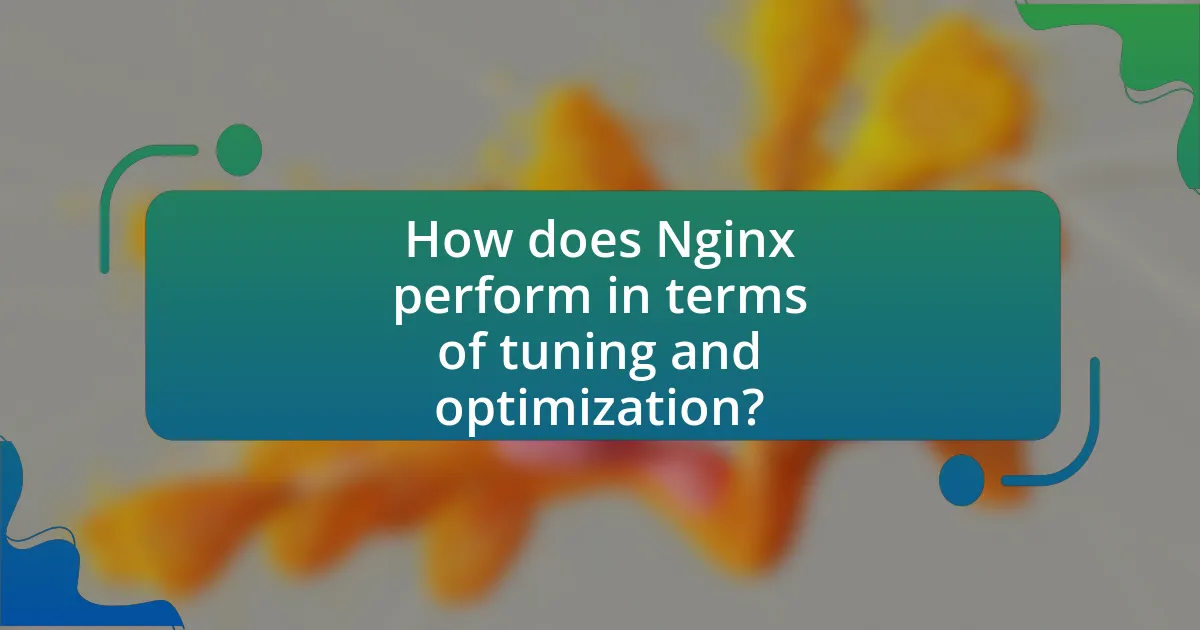
How does Nginx perform in terms of tuning and optimization?
Nginx excels in tuning and optimization due to its event-driven architecture, which allows it to handle multiple connections efficiently with low resource consumption. This architecture enables Nginx to serve static content quickly and manage high traffic loads without significant performance degradation. Additionally, Nginx supports various optimization techniques, such as caching, load balancing, and compression, which further enhance its performance. For instance, Nginx can cache responses to reduce the load on backend servers, resulting in faster response times and improved throughput. These features make Nginx a preferred choice for high-performance web applications and services.
What specific features of Nginx enhance its performance?
Nginx enhances its performance through features such as asynchronous event-driven architecture, efficient resource usage, and load balancing capabilities. The asynchronous event-driven architecture allows Nginx to handle multiple connections simultaneously without creating a new thread for each connection, which significantly reduces memory consumption and improves response times. Additionally, Nginx’s efficient resource usage enables it to serve static content quickly, as it can process requests with minimal overhead. Its built-in load balancing capabilities distribute incoming traffic across multiple servers, optimizing resource utilization and ensuring high availability. These features collectively contribute to Nginx’s reputation for high performance in serving web content.
How does Nginx handle static vs. dynamic content?
Nginx efficiently handles static and dynamic content through distinct processing methods. For static content, Nginx serves files directly from the filesystem, utilizing its event-driven architecture to manage multiple requests simultaneously, which enhances performance and reduces latency. In contrast, for dynamic content, Nginx typically acts as a reverse proxy, forwarding requests to application servers (like PHP-FPM or Node.js) that generate the content, thereby offloading processing from the web server itself. This separation allows Nginx to optimize resource usage and maintain high throughput, as evidenced by its ability to handle thousands of concurrent connections with minimal resource consumption.
What are the best practices for configuring Nginx for optimal performance?
The best practices for configuring Nginx for optimal performance include enabling Gzip compression, using caching mechanisms, optimizing the worker processes, and configuring keep-alive settings. Enabling Gzip compression reduces the size of transmitted data, improving load times; studies show that it can decrease bandwidth usage by up to 70%. Implementing caching, such as using the proxycache directive, minimizes the need to generate responses for frequently requested resources, significantly enhancing response times. Optimizing worker processes by setting the number of workerprocesses to match the number of CPU cores ensures efficient resource utilization. Configuring keep-alive settings allows persistent connections, reducing latency by minimizing the overhead of establishing new connections. These practices collectively enhance Nginx’s performance, making it a robust choice for web server optimization.
What are the limitations of Nginx in performance tuning?
Nginx has limitations in performance tuning primarily due to its event-driven architecture, which can lead to challenges in handling high levels of concurrent connections efficiently. This architecture, while scalable, may struggle with certain workloads that require extensive resource allocation, such as heavy dynamic content processing, where Nginx relies on external processes or modules. Additionally, Nginx’s configuration options for fine-tuning performance are less extensive compared to Apache, which offers more granular control over various parameters. These limitations can impact the overall performance tuning capabilities, particularly in scenarios demanding complex configurations or specific optimizations.
How does Nginx manage high traffic loads compared to Apache?
Nginx manages high traffic loads more efficiently than Apache due to its event-driven architecture, which allows it to handle multiple connections simultaneously with lower resource consumption. Unlike Apache, which uses a process-based model that creates a new thread or process for each request, Nginx utilizes a single-threaded, asynchronous approach that can serve thousands of requests concurrently without significant overhead. This design enables Nginx to achieve higher performance and scalability, particularly under heavy load conditions. For instance, benchmarks have shown that Nginx can handle up to 10 times more requests per second than Apache in certain scenarios, demonstrating its superior capability in managing high traffic environments.
What are the common pitfalls when tuning Nginx?
Common pitfalls when tuning Nginx include misconfiguring worker processes, neglecting to optimize buffer sizes, and failing to implement caching effectively. Misconfiguring worker processes can lead to underutilization of server resources; for instance, setting the number of worker processes too low can restrict concurrent connections, impacting performance. Neglecting buffer sizes may result in increased latency and dropped connections, as insufficient buffer sizes can cause Nginx to handle requests inefficiently. Lastly, failing to implement caching can lead to unnecessary load on the server, as static content may be served repeatedly from the origin instead of being cached, which is crucial for enhancing response times and reducing server strain.
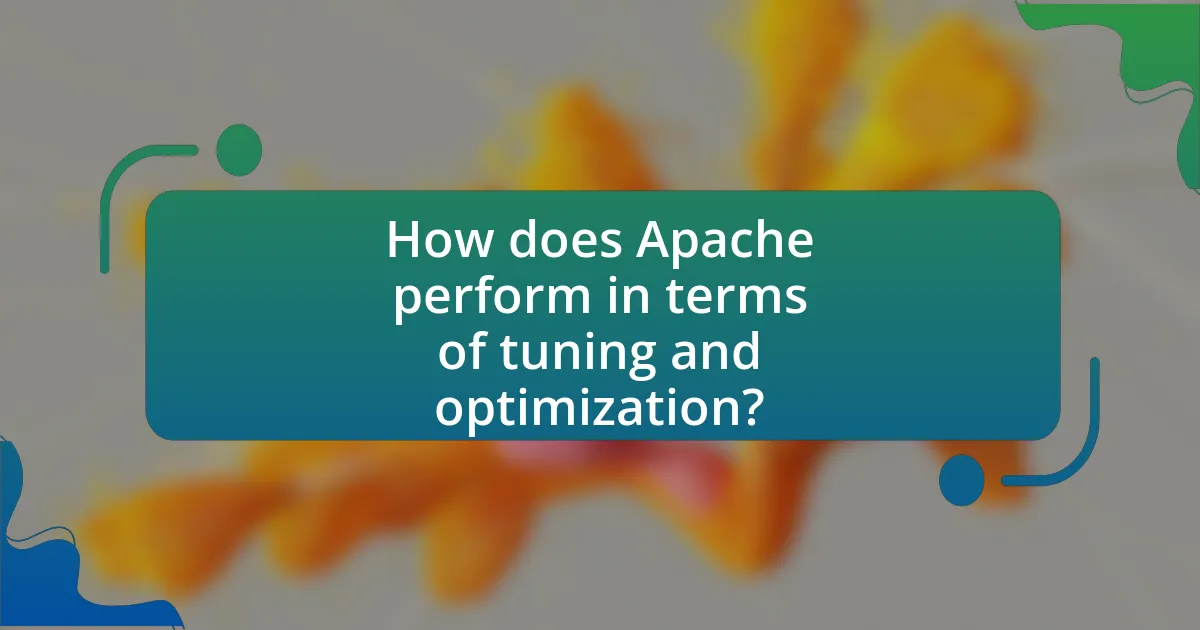
How does Apache perform in terms of tuning and optimization?
Apache performs well in terms of tuning and optimization, particularly through its modular architecture and configuration flexibility. The server allows administrators to optimize performance by enabling or disabling modules based on specific needs, which can lead to improved resource management. Additionally, Apache supports various tuning parameters, such as MaxRequestWorkers and KeepAlive settings, which can be adjusted to enhance performance under different load conditions. Studies have shown that with proper configuration, Apache can handle thousands of concurrent connections efficiently, making it suitable for high-traffic environments.
What specific features of Apache contribute to its performance?
Apache’s performance is significantly enhanced by features such as its multi-processing modules (MPMs), support for dynamic content, and extensive configuration options. The multi-processing modules, including prefork, worker, and event, allow Apache to handle multiple requests efficiently by managing how processes and threads are utilized. For instance, the event MPM is particularly effective for handling high levels of concurrent connections, which improves overall throughput. Additionally, Apache’s ability to serve dynamic content through modules like modphp and modwsgi enables it to process requests for applications written in various programming languages, optimizing resource usage. Furthermore, Apache’s extensive configuration options allow for fine-tuning of server settings, enabling administrators to optimize performance based on specific workload requirements. These features collectively contribute to Apache’s capability to deliver high performance in diverse web hosting environments.
How does Apache’s module system affect performance tuning?
Apache’s module system significantly impacts performance tuning by allowing administrators to enable or disable specific functionalities based on their needs. This modular architecture means that only the necessary modules are loaded, reducing memory usage and improving response times. For instance, disabling unused modules can lead to faster startup times and lower resource consumption, which is crucial for high-traffic environments. Additionally, the choice of modules can directly influence the server’s ability to handle concurrent connections and optimize resource allocation, as seen in benchmarks where optimized configurations yield better throughput and latency metrics.
What are the best practices for configuring Apache for optimal performance?
The best practices for configuring Apache for optimal performance include enabling KeepAlive, optimizing the MPM settings, using caching mechanisms, and minimizing the use of .htaccess files. Enabling KeepAlive allows persistent connections, reducing latency by allowing multiple requests over a single connection. Optimizing the Multi-Processing Module (MPM) settings, such as prefork or worker, can significantly enhance resource management and concurrency. Implementing caching mechanisms like mod_cache or using a reverse proxy can reduce server load and improve response times. Minimizing the use of .htaccess files enhances performance since Apache processes these files for every request, which can slow down response times. These practices are supported by performance benchmarks indicating that proper configuration can lead to a 30-50% improvement in response times under load.
What are the limitations of Apache in performance tuning?
Apache has several limitations in performance tuning, primarily due to its process-based architecture, which can lead to higher memory consumption and slower response times under heavy load. This architecture creates a new thread or process for each request, resulting in significant resource usage, especially when handling a large number of simultaneous connections. Additionally, Apache’s default configuration is not optimized for high-performance scenarios, requiring manual tuning of parameters such as MaxClients and KeepAlive settings to improve throughput. Furthermore, Apache’s reliance on modules can introduce overhead, as each module adds complexity and potential latency to request handling. These factors collectively hinder Apache’s ability to scale efficiently compared to alternatives like Nginx, which employs an event-driven architecture designed for better performance under high concurrency.
How does Apache handle concurrent connections compared to Nginx?
Apache handles concurrent connections using a process-based model, where each connection is managed by a separate thread or process, which can lead to higher memory usage under heavy load. In contrast, Nginx employs an event-driven architecture that allows it to handle thousands of concurrent connections with a single thread, resulting in lower resource consumption and improved performance. This difference is evident in benchmarks, where Nginx can serve more requests per second compared to Apache, especially in scenarios with high concurrency, making Nginx more efficient for handling large numbers of simultaneous connections.
What are the common pitfalls when tuning Apache?
Common pitfalls when tuning Apache include misconfiguring the MPM settings, neglecting to optimize the KeepAlive settings, and failing to properly manage resource limits. Misconfigured MPM settings can lead to inefficient resource usage, as the choice between prefork, worker, and event MPMs significantly impacts performance based on the workload. Neglecting KeepAlive settings can result in increased latency and resource consumption, as improper timeout values may lead to connections being held longer than necessary. Additionally, failing to manage resource limits, such as MaxRequestWorkers, can cause server overload and crashes during peak traffic, as exceeding this limit can lead to requests being queued or dropped. These pitfalls can severely affect the performance and reliability of Apache servers.
What are the key considerations when choosing between Nginx and Apache?
When choosing between Nginx and Apache, key considerations include performance, resource usage, and configuration flexibility. Nginx is known for its high performance and low resource consumption, particularly in handling concurrent connections, making it suitable for high-traffic websites. In contrast, Apache offers extensive module support and configuration options, which can be beneficial for complex applications. Additionally, Nginx uses an event-driven architecture, while Apache relies on a process-driven model, impacting scalability and efficiency. These differences are crucial for determining the best server for specific use cases, such as static content delivery versus dynamic content management.
How do server architecture and application requirements influence the choice?
Server architecture and application requirements significantly influence the choice between web servers like Nginx and Apache. The architecture determines how resources are allocated and managed, impacting performance, scalability, and efficiency. For instance, Nginx uses an event-driven architecture, allowing it to handle many simultaneous connections with lower resource consumption, making it ideal for high-traffic scenarios. In contrast, Apache’s process-based model can lead to higher memory usage under similar loads, which may not be suitable for applications requiring high concurrency. Additionally, specific application requirements, such as the need for dynamic content processing or static file serving, further dictate the choice; Apache excels in dynamic content handling due to its extensive module support, while Nginx is optimized for serving static files quickly. Thus, understanding both the server architecture and the specific needs of the application is crucial for selecting the appropriate web server.
What are the performance implications of using Nginx vs. Apache in different scenarios?
Nginx generally outperforms Apache in scenarios involving high concurrency and static content delivery due to its event-driven architecture, which efficiently handles multiple connections with lower resource consumption. In contrast, Apache’s process-based model can lead to higher memory usage and slower response times under heavy load, particularly when serving static files. For example, benchmarks show that Nginx can handle up to 10,000 concurrent connections with minimal resource usage, while Apache may struggle to maintain performance at similar levels. Additionally, Nginx excels in reverse proxy and load balancing scenarios, further enhancing its performance in distributed environments.
What are the best practices for performance tuning web servers?
The best practices for performance tuning web servers include optimizing server configurations, utilizing caching mechanisms, and implementing load balancing. Optimizing server configurations involves adjusting parameters such as worker processes and connection limits to match the server’s hardware capabilities, which can significantly enhance performance. Utilizing caching mechanisms, such as Varnish or built-in caching features in Nginx and Apache, reduces the load on the server by serving frequently requested content directly from memory. Implementing load balancing distributes incoming traffic across multiple servers, preventing any single server from becoming a bottleneck, thus improving response times and reliability. These practices are supported by studies showing that proper configuration and resource management can lead to performance improvements of up to 50% in web server response times.
How can monitoring tools assist in performance tuning?
Monitoring tools assist in performance tuning by providing real-time data on server metrics, application performance, and resource utilization. These tools enable administrators to identify bottlenecks, such as high CPU usage or memory leaks, which can degrade performance. For instance, tools like New Relic and Prometheus offer insights into response times and error rates, allowing for targeted optimizations. Additionally, monitoring tools can track user behavior and traffic patterns, helping to inform decisions on load balancing and resource allocation. By analyzing this data, organizations can make informed adjustments to configurations, ultimately enhancing the efficiency and responsiveness of web servers like Nginx and Apache.
What troubleshooting steps should be taken when performance issues arise?
When performance issues arise, the first troubleshooting step is to identify the bottleneck by monitoring server metrics such as CPU usage, memory consumption, and disk I/O. This can be done using tools like top, htop, or iostat, which provide real-time insights into resource utilization. Next, analyze server logs for errors or warnings that may indicate underlying problems, as these logs can reveal issues with configuration or application behavior. Additionally, review the web server configuration settings for both Nginx and Apache, ensuring that they are optimized for the expected traffic load. Implementing caching strategies, such as using Varnish or enabling browser caching, can also significantly improve performance. Finally, consider load testing the server with tools like Apache JMeter or Siege to simulate traffic and identify how the server performs under stress, allowing for adjustments to be made based on empirical data.