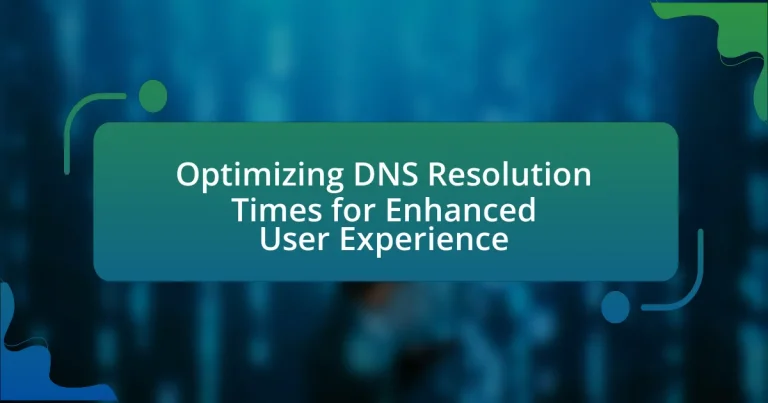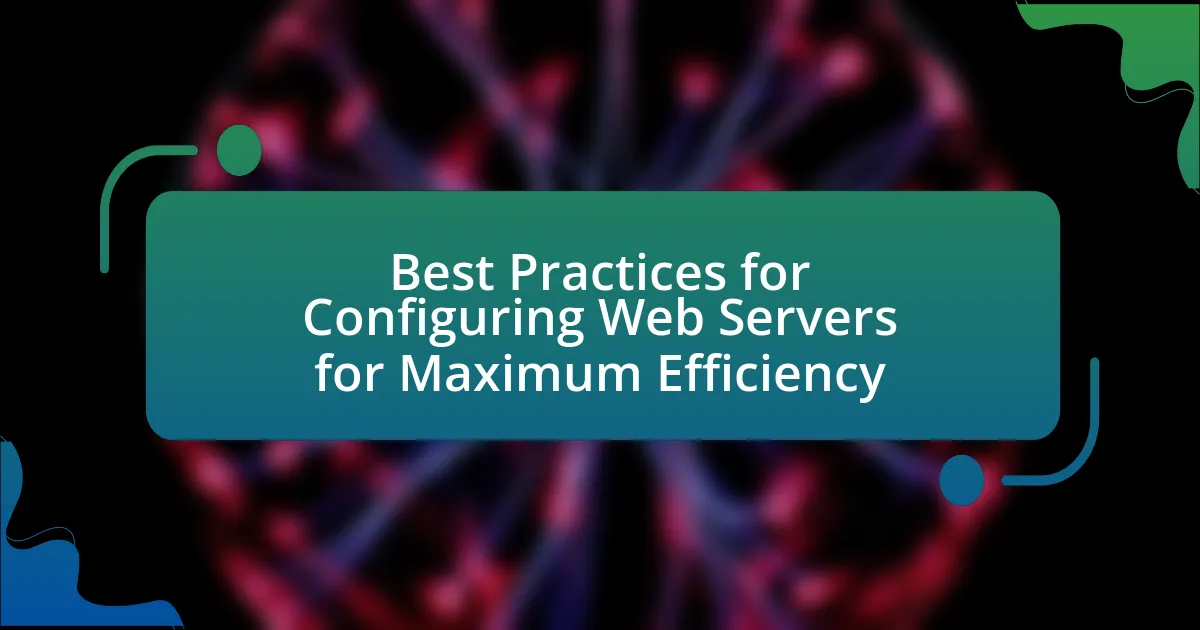DNS resolution is the critical process of converting human-readable domain names into machine-readable IP addresses, directly influencing website loading speeds and overall user experience. This article explores the mechanics of DNS resolution, including the steps involved, factors affecting resolution times, and the role of DNS caching and server geography. It also addresses common challenges such as latency and security issues, while providing strategies for optimizing DNS performance through techniques like using Content Delivery Networks (CDNs) and implementing DNS load balancing. Additionally, the article highlights best practices for maintaining optimal DNS resolution, including regular audits and monitoring tools to enhance user satisfaction and engagement.
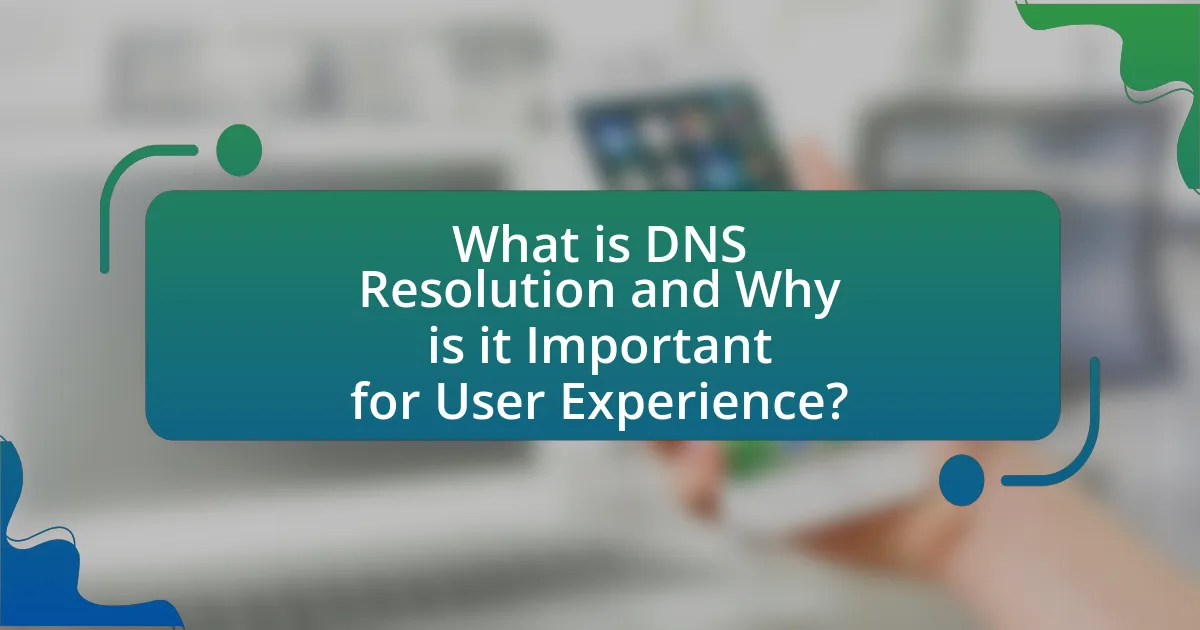
What is DNS Resolution and Why is it Important for User Experience?
DNS resolution is the process of translating human-readable domain names, like www.example.com, into IP addresses that computers use to identify each other on the network. This process is crucial for user experience because it directly affects the speed at which websites load; faster DNS resolution leads to quicker access to online content. Studies indicate that a delay of just one second in DNS resolution can result in a 7% reduction in conversions, highlighting its significant impact on user satisfaction and engagement.
How does DNS Resolution work?
DNS resolution works by translating human-readable domain names into IP addresses that computers use to identify each other on the network. When a user enters a domain name in a browser, the request is sent to a DNS resolver, which first checks its cache for a corresponding IP address. If the address is not cached, the resolver queries a series of DNS servers, starting with the root DNS servers, then moving to top-level domain (TLD) servers, and finally to authoritative DNS servers for the specific domain. Each server responds with the necessary information until the resolver obtains the IP address, which is then returned to the user’s device, allowing it to connect to the desired website. This process typically takes milliseconds, and optimizing DNS resolution times can significantly enhance user experience by reducing loading times for websites.
What are the key steps involved in DNS Resolution?
The key steps involved in DNS resolution are: the client sends a DNS query to a DNS resolver, the resolver checks its cache for the answer, if not found, it queries the root DNS servers, which direct it to the appropriate top-level domain (TLD) servers, the resolver then queries the TLD servers, which provide the authoritative name servers for the domain, finally, the resolver queries the authoritative name server to obtain the IP address, which is then returned to the client. This process typically takes milliseconds and is crucial for translating human-readable domain names into machine-readable IP addresses, facilitating internet navigation.
How do DNS servers interact during the resolution process?
DNS servers interact during the resolution process through a hierarchical query system. When a user requests a domain name, the local DNS resolver first checks its cache for the corresponding IP address. If not found, it queries a root DNS server, which directs the resolver to the appropriate top-level domain (TLD) server. The TLD server then points to the authoritative DNS server for the specific domain. Finally, the authoritative server provides the IP address back to the resolver, which caches the information for future requests and returns it to the user. This multi-step interaction ensures efficient resolution and minimizes latency, enhancing user experience.
What factors influence DNS Resolution Times?
DNS resolution times are influenced by several key factors, including DNS server performance, network latency, and caching mechanisms. The performance of DNS servers directly affects how quickly they can respond to queries; faster servers reduce resolution times. Network latency, which is the time it takes for data to travel between the client and the DNS server, can significantly impact resolution speed, especially if the server is geographically distant. Caching mechanisms also play a crucial role; when DNS records are cached, subsequent queries for the same domain can be resolved much faster, as they do not require a full lookup process. These factors collectively determine the efficiency of DNS resolution and can greatly enhance user experience when optimized.
How does the geographic location of DNS servers affect resolution times?
The geographic location of DNS servers significantly affects resolution times due to the physical distance between the user and the server. When a user queries a DNS server that is geographically closer, the data packets travel a shorter distance, resulting in lower latency and faster response times. For instance, studies have shown that DNS queries can experience delays of approximately 1 millisecond for every 200 kilometers of distance. Therefore, a user located in New York querying a DNS server in California will likely experience longer resolution times compared to querying a server located in New York. This relationship between distance and latency underscores the importance of strategically placing DNS servers to optimize resolution times and enhance user experience.
What role does DNS caching play in optimizing resolution times?
DNS caching significantly reduces resolution times by storing previously resolved domain name queries locally or on intermediate servers. This storage allows subsequent requests for the same domain to be answered quickly without needing to query the authoritative DNS servers again. For instance, when a user accesses a website, the DNS resolver checks its cache for the domain’s IP address; if found, it returns the cached result, which can be up to 90% faster than a fresh lookup. This efficiency not only enhances user experience by decreasing loading times but also reduces the overall DNS traffic, leading to less strain on DNS infrastructure.
What are the common challenges in DNS Resolution?
Common challenges in DNS resolution include latency, DNS server failures, and cache poisoning. Latency occurs when there are delays in querying DNS servers, which can slow down the resolution process. DNS server failures can lead to unresponsive queries, causing websites to be unreachable. Cache poisoning involves malicious actors injecting false information into the DNS cache, leading users to incorrect or harmful sites. These challenges can significantly impact user experience by increasing load times and reducing accessibility to online resources.
How do network latency and congestion impact DNS performance?
Network latency and congestion significantly degrade DNS performance by increasing the time it takes for DNS queries to be resolved. High latency, which refers to the delay in data transmission, can lead to longer wait times for users when accessing websites, as the DNS server takes longer to respond. Congestion, caused by excessive traffic on the network, can result in packet loss or delays, further exacerbating the resolution time. Studies have shown that even a 100 ms increase in latency can lead to a noticeable drop in user satisfaction and engagement, highlighting the critical need for optimized DNS performance in maintaining a positive user experience.
What security issues can affect DNS Resolution times?
Security issues that can affect DNS resolution times include DNS spoofing, DDoS attacks, and DNS amplification attacks. DNS spoofing can lead to incorrect IP address resolution, causing delays as systems attempt to connect to non-existent or malicious servers. DDoS attacks overwhelm DNS servers with excessive requests, significantly slowing down response times or rendering them unresponsive. DNS amplification attacks exploit vulnerabilities in DNS servers to flood a target with traffic, further degrading performance. These security threats disrupt the normal functioning of DNS, leading to increased latency and a poor user experience.
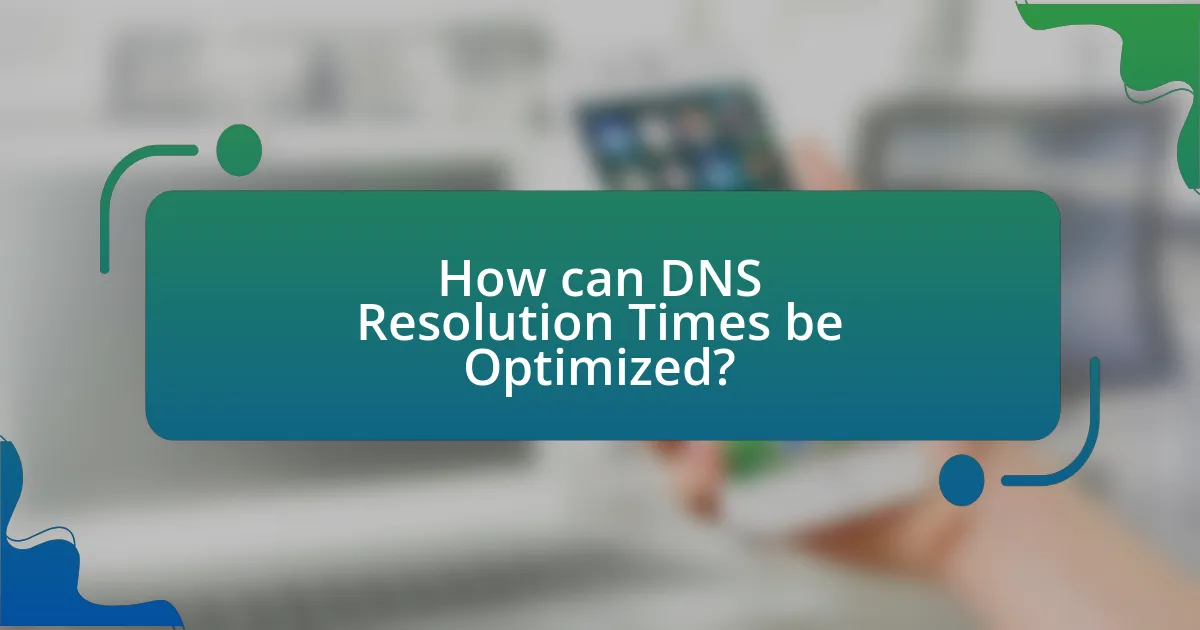
How can DNS Resolution Times be Optimized?
DNS resolution times can be optimized by implementing techniques such as caching, using a Content Delivery Network (CDN), and employing DNS prefetching. Caching reduces the need for repeated queries by storing previously resolved DNS records, which can significantly decrease lookup times. According to a study by Google, DNS caching can reduce resolution times by up to 90% for frequently accessed domains. Utilizing a CDN distributes DNS queries across multiple servers, minimizing latency by serving content from locations closer to the user. Additionally, DNS prefetching allows browsers to resolve domain names before a user clicks on a link, further speeding up the process. These methods collectively enhance user experience by ensuring faster access to web resources.
What techniques can be employed to enhance DNS Resolution?
To enhance DNS resolution, techniques such as DNS caching, using a Content Delivery Network (CDN), and implementing DNS prefetching can be employed. DNS caching reduces the time taken to resolve domain names by storing previously resolved queries, thus minimizing the need for repeated lookups. A CDN optimizes DNS resolution by distributing content across multiple servers globally, allowing users to connect to the nearest server, which decreases latency. DNS prefetching anticipates user requests by resolving domain names before they are needed, further speeding up the browsing experience. These techniques collectively improve DNS resolution times, leading to a more efficient user experience.
How does using a Content Delivery Network (CDN) improve DNS performance?
Using a Content Delivery Network (CDN) improves DNS performance by reducing latency through geographically distributed DNS servers. CDNs cache DNS records closer to users, which minimizes the time it takes for a user’s request to reach the nearest DNS server. This proximity decreases the round-trip time for DNS queries, leading to faster resolution times. For instance, Akamai’s CDN has been shown to reduce DNS lookup times by up to 50% compared to traditional DNS services, enhancing overall user experience by speeding up access to web content.
What are the benefits of implementing DNS load balancing?
Implementing DNS load balancing enhances user experience by distributing incoming traffic across multiple servers, which improves reliability and performance. This method reduces the risk of server overload, ensuring that no single server becomes a bottleneck, thus maintaining optimal response times. Additionally, DNS load balancing can enhance fault tolerance; if one server fails, traffic can be redirected to operational servers, minimizing downtime. According to a study by the University of California, Berkeley, effective load balancing can increase system throughput by up to 30%, demonstrating its significant impact on performance and user satisfaction.
What tools are available for monitoring DNS performance?
Tools available for monitoring DNS performance include DNSPerf, DNSQuery, and Pingdom. DNSPerf provides real-time performance metrics and historical data on DNS query response times across various DNS providers. DNSQuery allows users to analyze DNS query performance and latency, offering insights into DNS resolution times. Pingdom monitors DNS uptime and response times, providing alerts for any performance issues. These tools are widely used in the industry to ensure optimal DNS performance and enhance user experience by minimizing resolution times.
How can DNS analytics help identify performance bottlenecks?
DNS analytics can help identify performance bottlenecks by providing insights into query response times, error rates, and traffic patterns. By analyzing these metrics, organizations can pinpoint delays in DNS resolution, such as slow responses from specific DNS servers or increased latency during peak traffic periods. For instance, a study by the Internet Systems Consortium found that optimizing DNS query performance can reduce page load times by up to 50%, directly impacting user experience. This data-driven approach allows for targeted improvements, such as reconfiguring DNS settings or upgrading infrastructure, to enhance overall performance.
What metrics should be tracked to assess DNS Resolution efficiency?
To assess DNS resolution efficiency, key metrics to track include DNS query response time, cache hit ratio, and error rates. DNS query response time measures the duration it takes for a DNS server to respond to a query, directly impacting user experience; studies show that a response time under 100 milliseconds is optimal for user satisfaction. Cache hit ratio indicates the percentage of queries resolved from the cache rather than requiring a full lookup, with higher ratios suggesting better efficiency; for instance, a cache hit ratio above 80% is often considered effective. Error rates reflect the frequency of failed DNS queries, with lower rates indicating a more reliable DNS service; maintaining an error rate below 1% is generally a standard benchmark for performance.
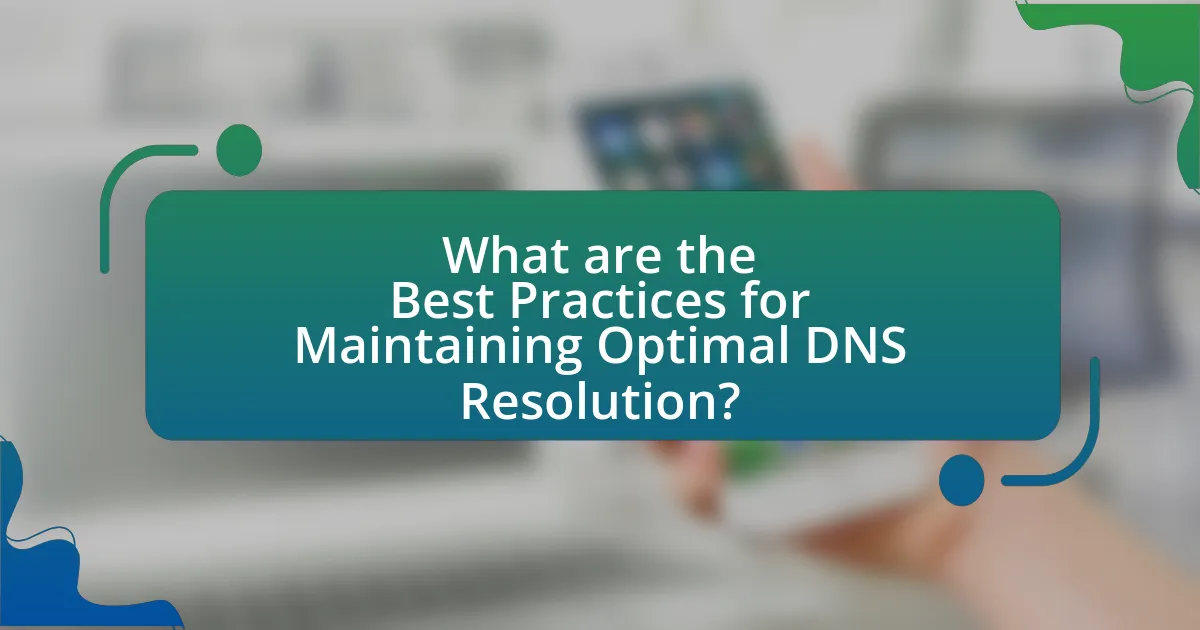
What are the Best Practices for Maintaining Optimal DNS Resolution?
To maintain optimal DNS resolution, implement a combination of strategies including using reliable DNS servers, regularly updating DNS records, and employing DNS caching. Reliable DNS servers, such as those provided by Google or Cloudflare, ensure faster response times and higher availability. Regularly updating DNS records prevents outdated information from causing resolution failures, while DNS caching reduces the load on DNS servers and speeds up the resolution process by storing previously resolved queries. According to a study by the Internet Systems Consortium, using caching can reduce DNS query times by up to 50%, significantly enhancing user experience.
How can regular DNS audits improve performance?
Regular DNS audits can improve performance by identifying and resolving misconfigurations, outdated records, and security vulnerabilities. These audits ensure that DNS records are accurate and up-to-date, which reduces latency and enhances the speed of domain resolution. For instance, a study by the Internet Systems Consortium found that optimizing DNS configurations can lead to a 30% reduction in resolution times. By regularly auditing DNS settings, organizations can maintain optimal performance and provide a better user experience.
What should be included in a comprehensive DNS audit?
A comprehensive DNS audit should include an evaluation of DNS records, analysis of DNS server configurations, assessment of DNS security measures, and review of DNS performance metrics. Evaluating DNS records involves checking for accuracy and completeness of A, AAAA, CNAME, MX, and TXT records to ensure they are correctly configured. Analyzing DNS server configurations includes verifying settings such as zone transfers, recursion, and forwarding rules to ensure optimal performance and security. Assessing DNS security measures entails reviewing the implementation of DNSSEC, monitoring for unauthorized changes, and ensuring proper access controls are in place. Finally, reviewing DNS performance metrics involves measuring response times, query loads, and uptime to identify potential bottlenecks and improve user experience.
How often should DNS configurations be reviewed and updated?
DNS configurations should be reviewed and updated at least annually, or more frequently if there are significant changes in the network or business requirements. Regular reviews help ensure that DNS settings align with current security practices and operational needs, reducing the risk of misconfigurations that can lead to downtime or security vulnerabilities. According to a 2021 report by the Internet Society, organizations that regularly audit their DNS configurations experience fewer incidents related to DNS failures, highlighting the importance of consistent reviews.
What are the common troubleshooting steps for DNS issues?
Common troubleshooting steps for DNS issues include verifying network connectivity, checking DNS server settings, flushing the DNS cache, and testing with alternative DNS servers. First, ensure that the device has an active internet connection, as this is fundamental for DNS resolution. Next, confirm that the DNS server settings are correctly configured, either using the ISP’s DNS or a public DNS like Google’s (8.8.8.8). Flushing the DNS cache can resolve issues caused by outdated records; this can be done using the command “ipconfig /flushdns” on Windows. Finally, testing with alternative DNS servers can help identify if the issue lies with the current DNS provider. These steps are widely recognized in network troubleshooting practices and are effective in resolving common DNS-related problems.
How can users identify slow DNS Resolution times?
Users can identify slow DNS resolution times by using tools such as DNS benchmarking software or command-line utilities like ‘nslookup’ and ‘dig’ to measure response times. These tools provide specific metrics on how long it takes for a DNS query to return an answer, allowing users to compare the performance of different DNS servers. For instance, a DNS query that takes longer than 100 milliseconds may indicate a slow resolution time, as optimal performance is typically under this threshold. Additionally, monitoring tools can track DNS response times over a period, highlighting any consistent delays that may affect user experience.
What actions can be taken to resolve DNS-related problems quickly?
To resolve DNS-related problems quickly, users should first clear their DNS cache, which can eliminate outdated or corrupted entries. This action can be performed by executing the command “ipconfig /flushdns” on Windows or “sudo dscacheutil -flushcache” on macOS. Additionally, switching to a reliable public DNS service, such as Google DNS (8.8.8.8 and 8.8.4.4) or Cloudflare DNS (1.1.1.1), can enhance resolution speed and reliability. These public DNS services are known for their high availability and performance, as evidenced by their widespread use and positive user feedback. Furthermore, checking network settings and ensuring that the DNS server addresses are correctly configured can prevent miscommunication between devices and DNS servers.
What practical tips can enhance DNS Resolution for users?
To enhance DNS resolution for users, employing a reliable DNS service provider is essential. Utilizing services like Google Public DNS or Cloudflare DNS can significantly improve resolution times due to their extensive infrastructure and optimized routing. Additionally, configuring local DNS caching on devices can reduce lookup times by storing previously resolved addresses, minimizing the need for repeated queries. Implementing DNS prefetching in web browsers can also expedite the resolution process by resolving domain names before users click on links. According to a study by Google, switching to a faster DNS provider can reduce page load times by up to 50%.