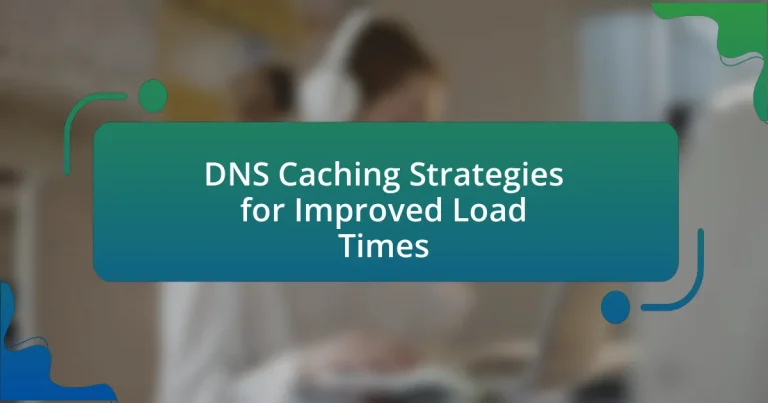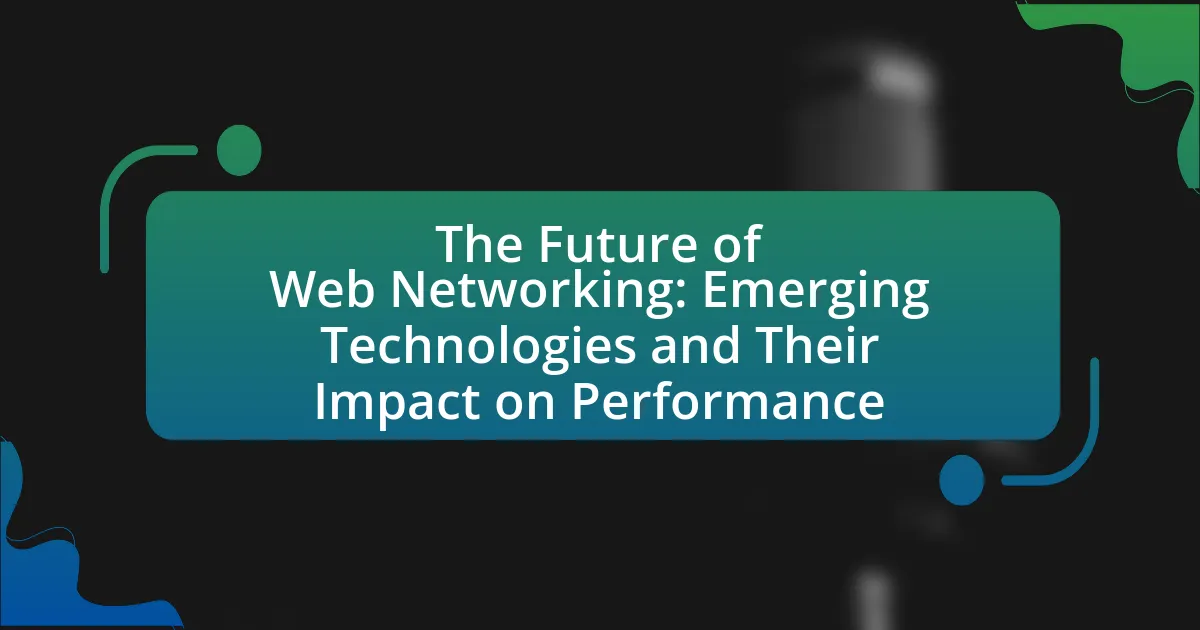DNS caching strategies are essential for enhancing website load times and overall performance. This article explores various techniques, including local DNS resolvers, Time to Live (TTL) settings, and the use of Content Delivery Networks (CDNs), which collectively reduce latency and improve user experience. It discusses the impact of DNS caching on website performance, the role of DNS in web browsing, and the different types of caching strategies available. Additionally, the article addresses the importance of effective DNS caching for businesses, the challenges associated with it, and practical tips for optimizing caching strategies to ensure faster access to web content.
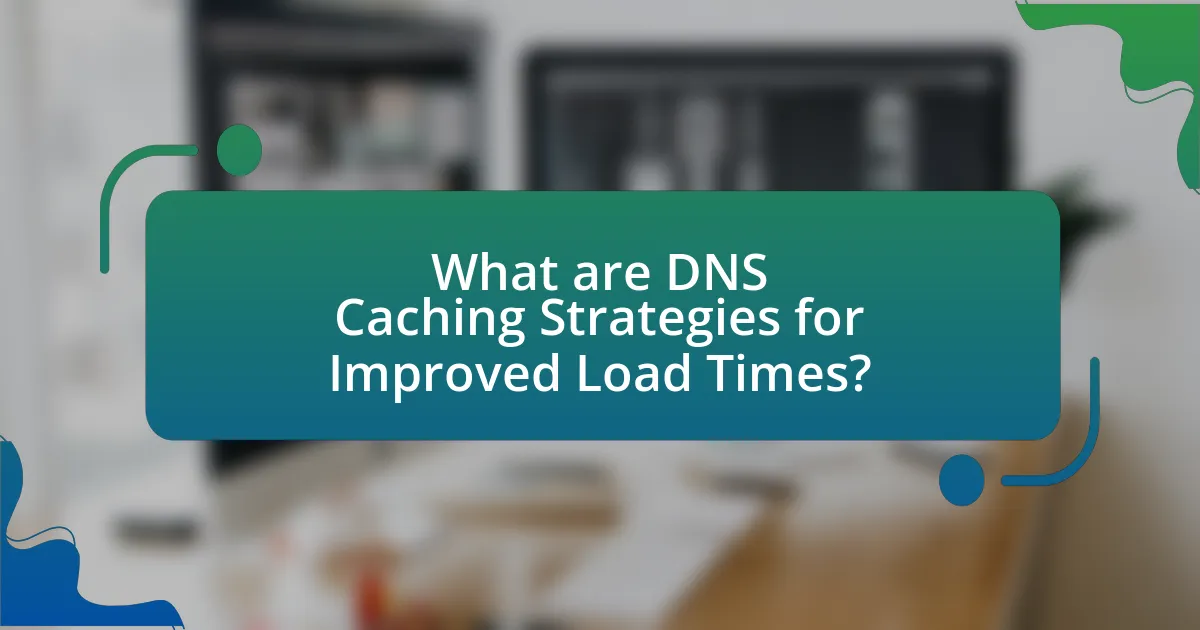
What are DNS Caching Strategies for Improved Load Times?
DNS caching strategies for improved load times include utilizing local DNS resolvers, implementing Time to Live (TTL) settings, and leveraging Content Delivery Networks (CDNs). Local DNS resolvers store previously queried domain names, reducing the need for repeated lookups and thus speeding up access times. Adjusting TTL settings allows administrators to control how long DNS records are cached, optimizing the balance between freshness and performance. CDNs enhance load times by caching content closer to users, minimizing latency. These strategies collectively contribute to faster website loading and improved user experience.
How does DNS caching impact website performance?
DNS caching significantly enhances website performance by reducing the time it takes to resolve domain names into IP addresses. When a user visits a website, their device queries a DNS server to translate the domain name into an IP address. If the DNS information is cached, the device can retrieve the IP address from local or intermediary storage instead of querying the DNS server again, leading to faster load times. Studies show that DNS caching can decrease latency by up to 50%, as it minimizes the number of DNS lookups required for subsequent visits to the same site. This efficiency not only improves user experience but also reduces the load on DNS servers, allowing them to handle more requests simultaneously.
What is the role of DNS in web browsing?
The role of DNS in web browsing is to translate human-readable domain names into IP addresses that computers use to identify each other on the network. This translation process is essential because users typically enter domain names, such as www.example.com, while the underlying network infrastructure relies on numerical IP addresses to route requests and deliver content. DNS servers perform this translation quickly, enabling efficient access to websites and services. According to the Internet Corporation for Assigned Names and Numbers (ICANN), DNS is a critical component of the internet’s functionality, facilitating the seamless navigation of users across the web.
How does caching reduce latency in DNS lookups?
Caching reduces latency in DNS lookups by storing previously resolved domain name queries, allowing subsequent requests for the same domain to be answered more quickly without needing to contact external DNS servers. When a DNS resolver caches a response, it retains the IP address associated with a domain name for a specified duration, known as the Time to Live (TTL). This mechanism significantly decreases the time required to resolve domain names, as the resolver can provide the cached response almost instantaneously instead of performing a full lookup, which typically involves multiple network hops and additional processing time. Studies have shown that effective caching can reduce DNS lookup times by up to 90%, thereby enhancing overall web performance and user experience.
What types of DNS caching strategies exist?
There are several types of DNS caching strategies, including recursive caching, authoritative caching, and browser caching. Recursive caching occurs when DNS resolvers store the results of queries to reduce lookup times for subsequent requests. Authoritative caching involves DNS servers storing responses to queries for domains they manage, allowing for quicker responses to repeated requests. Browser caching allows web browsers to store DNS information locally, enabling faster access to previously visited websites. Each strategy enhances load times by minimizing the need for repeated DNS lookups, thereby improving overall user experience.
What is the difference between local and remote DNS caching?
Local DNS caching stores DNS query results on a user’s device, allowing for faster access to previously resolved domain names without needing to contact external servers. In contrast, remote DNS caching occurs on external servers, such as those operated by Internet Service Providers (ISPs), which store DNS query results for multiple users, reducing the need for repeated queries to authoritative DNS servers. This distinction is significant because local caching minimizes latency for individual users, while remote caching optimizes resource usage across a broader network, enhancing overall efficiency and load times.
How do different caching mechanisms affect load times?
Different caching mechanisms significantly reduce load times by storing frequently accessed data closer to the user, minimizing the need for repeated data retrieval from the original source. For example, browser caching stores static resources like images and scripts on the user’s device, allowing for faster page loads on subsequent visits. Similarly, DNS caching reduces the time taken to resolve domain names by storing the IP addresses of previously visited websites, which can decrease load times by up to 50% according to studies on web performance. Additionally, server-side caching, such as using Redis or Memcached, can speed up dynamic content delivery by storing the results of database queries, further enhancing load times.
Why are DNS caching strategies important for businesses?
DNS caching strategies are important for businesses because they significantly enhance website performance and reduce latency. By storing DNS query results locally, businesses can decrease the time it takes for users to access their websites, leading to improved user experience and higher customer satisfaction. Studies show that faster load times can increase conversion rates; for instance, a 1-second delay in page load time can lead to a 7% reduction in conversions. Additionally, effective DNS caching reduces the load on DNS servers, minimizing operational costs and improving overall network efficiency.
How can improved load times enhance user experience?
Improved load times enhance user experience by reducing waiting periods, which directly increases user satisfaction and engagement. Research indicates that a one-second delay in page load time can lead to a 7% reduction in conversions, as users are more likely to abandon slow-loading sites. Additionally, faster load times contribute to better retention rates, as users are more inclined to return to websites that provide quick access to content. This correlation between speed and user behavior underscores the importance of optimizing load times for a positive user experience.
What are the cost benefits of implementing effective DNS caching?
Implementing effective DNS caching significantly reduces operational costs by minimizing the need for repeated DNS queries to authoritative servers. This reduction in queries leads to decreased bandwidth usage and lower latency, resulting in faster load times for users. According to a study by Google, DNS caching can reduce DNS lookup times by up to 90%, which directly translates to improved user experience and retention. Additionally, organizations can save on infrastructure costs, as fewer resources are required to handle DNS traffic, allowing for better allocation of IT budgets.
How can DNS caching strategies be optimized?
DNS caching strategies can be optimized by implementing a combination of shorter Time to Live (TTL) values for frequently changing records and longer TTL values for stable records. This approach allows for quicker updates to DNS records when changes occur while maintaining efficiency for stable entries. Research indicates that optimizing TTL settings can significantly reduce DNS lookup times, enhancing overall load times for websites. For instance, a study by Google found that reducing TTL values for dynamic content can lead to a 20% improvement in response times, demonstrating the effectiveness of tailored caching strategies.
What best practices should be followed for DNS cache configuration?
Best practices for DNS cache configuration include setting appropriate Time to Live (TTL) values, regularly monitoring cache performance, and implementing cache purging strategies. Setting TTL values between 300 to 86400 seconds balances freshness and performance, as shorter TTLs ensure updated records while longer TTLs reduce query load. Regular monitoring allows administrators to identify and resolve issues, ensuring optimal performance. Implementing cache purging strategies, such as clearing stale entries, helps maintain accuracy and efficiency in DNS responses. These practices collectively enhance load times and improve user experience by ensuring reliable and timely DNS resolution.
How can monitoring tools improve DNS caching effectiveness?
Monitoring tools can improve DNS caching effectiveness by providing real-time insights into cache performance and usage patterns. These tools enable administrators to analyze cache hit rates, identify stale or outdated entries, and optimize TTL (Time to Live) settings based on actual usage data. For instance, a study by the Internet Engineering Task Force (IETF) highlights that monitoring DNS queries can lead to a 30% increase in cache hit rates when adjustments are made based on observed traffic patterns. By leveraging this data, organizations can enhance their DNS caching strategies, resulting in faster load times and reduced latency for end-users.
What challenges are associated with DNS caching?
DNS caching presents several challenges, including stale data, cache poisoning, and increased latency during cache misses. Stale data occurs when DNS records are updated but the cached version remains, leading to outdated information being served to users. Cache poisoning involves malicious actors inserting false DNS records into the cache, which can redirect users to harmful sites. Increased latency arises when a DNS resolver must query authoritative servers due to a cache miss, resulting in slower response times. These challenges can significantly impact the reliability and security of DNS services.
How can stale cache entries affect website performance?
Stale cache entries can significantly degrade website performance by serving outdated content, which leads to increased load times and user frustration. When a user requests a webpage, the browser may retrieve stale data from the cache instead of fetching the most current version from the server, resulting in a mismatch between what users expect and what they see. This discrepancy can cause longer loading times, as the browser may need to make additional requests to update the content, ultimately impacting user experience and engagement. Studies show that websites with optimized caching strategies can improve load times by up to 50%, highlighting the importance of maintaining fresh cache entries to ensure optimal performance.
What security risks are involved with DNS caching?
DNS caching poses several security risks, including cache poisoning, where an attacker injects false DNS records into the cache, leading users to malicious sites. This risk is heightened by the fact that many DNS resolvers do not adequately validate the authenticity of the responses they cache. Additionally, DNS spoofing can occur, allowing attackers to redirect traffic by providing false DNS responses. According to a study by the University of California, Berkeley, over 90% of DNS servers are vulnerable to such attacks due to inadequate security measures. Furthermore, stale cache entries can lead to outdated or incorrect information being served, which can compromise user security and privacy.
What practical tips can enhance DNS caching strategies?
To enhance DNS caching strategies, implement a combination of increasing TTL (Time to Live) values, optimizing cache hierarchy, and utilizing DNS prefetching. Increasing TTL values allows DNS records to be stored longer in cache, reducing the frequency of lookups and improving load times. Optimizing cache hierarchy by using local DNS resolvers can minimize latency, as they serve cached results faster than querying external servers. Additionally, DNS prefetching, which involves proactively resolving domain names before users navigate to them, can further speed up access to frequently visited sites. These strategies collectively contribute to more efficient DNS caching and improved overall performance.
How can businesses regularly update their DNS cache settings?
Businesses can regularly update their DNS cache settings by configuring their DNS servers to refresh records at specified intervals. This can be achieved by adjusting the Time to Live (TTL) values for DNS records, which dictate how long a record is cached before it must be refreshed. For instance, setting a lower TTL value, such as 300 seconds, prompts DNS resolvers to check for updates more frequently, ensuring that changes are propagated quickly. Additionally, businesses can implement automated scripts or use DNS management tools that facilitate the updating of DNS records and cache settings, allowing for real-time adjustments as needed. Regular monitoring of DNS performance and cache effectiveness can further enhance the updating process, ensuring optimal load times and reliability.
What tools can assist in managing DNS caching effectively?
Tools that can assist in managing DNS caching effectively include DNS management software such as BIND, Unbound, and PowerDNS. BIND (Berkeley Internet Name Domain) is widely used for its flexibility and extensive features, allowing administrators to configure caching policies and manage DNS records efficiently. Unbound is known for its performance and security, providing DNS caching with a focus on speed and reliability. PowerDNS offers a powerful DNS server with advanced caching capabilities and a user-friendly interface, making it suitable for both small and large-scale deployments. These tools enable effective DNS caching management by allowing customization of cache settings, monitoring performance, and ensuring quick resolution times, which are critical for improving load times.