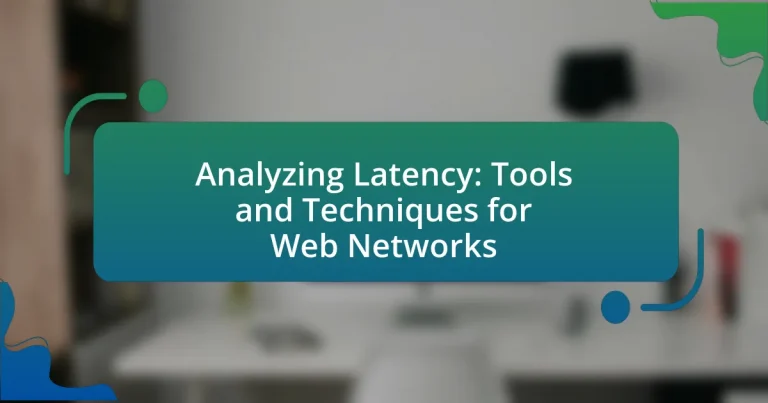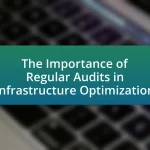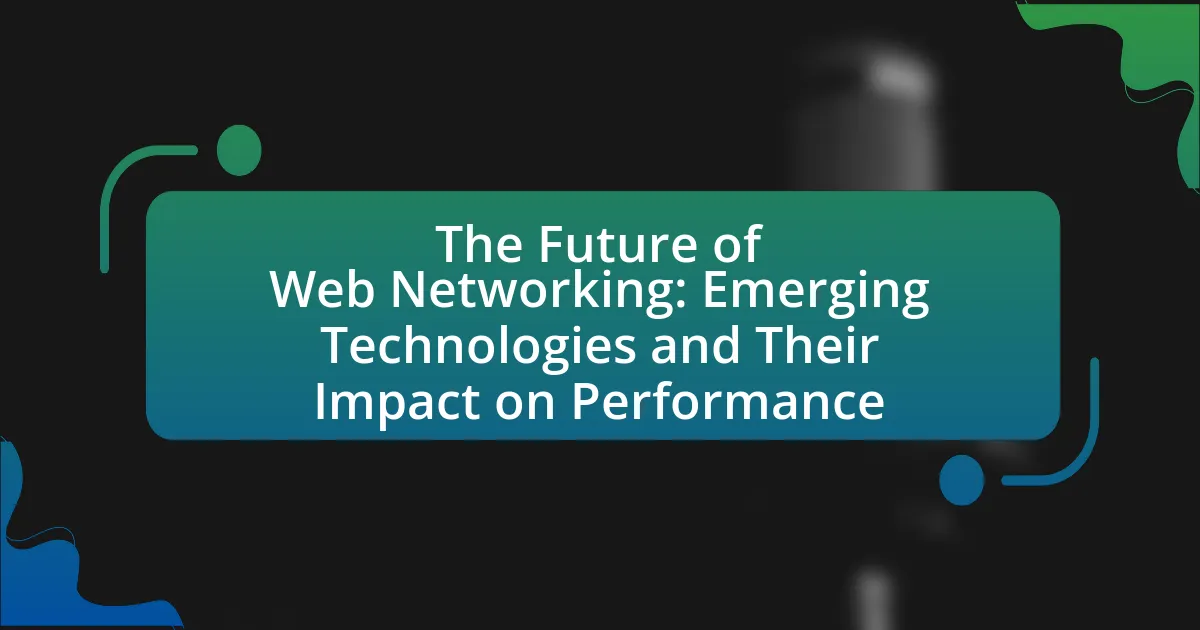Latency in web networks is defined as the time delay in data transmission between a user’s device and a server, influenced by factors such as distance, network congestion, and hardware performance. This article provides an in-depth analysis of latency, including measurement techniques like ping tests and traceroute, and the impact of latency on web performance and user experience. It discusses common tools for latency measurement, the causes of latency, and strategies for optimization, such as the use of content delivery networks and caching. Additionally, it outlines best practices for effective latency analysis and troubleshooting steps to mitigate latency issues, emphasizing the importance of maintaining low latency for improved website rankings and user engagement.

What is Latency in Web Networks?
Latency in web networks refers to the time delay experienced in data transmission between a user’s device and a server. This delay can be caused by various factors, including the physical distance between the two endpoints, network congestion, and the processing time required by routers and servers. For instance, a study by Google found that increasing latency by just 100 milliseconds can reduce user engagement by 20%. This demonstrates that latency is a critical factor in web performance, directly impacting user experience and satisfaction.
How is latency measured in web networks?
Latency in web networks is measured using tools that assess the time taken for data packets to travel from the source to the destination and back. Common methods include the use of ping tests, which send ICMP echo requests to a server and measure the round-trip time, and traceroute, which identifies the path taken by packets and measures the time at each hop. These measurements are typically expressed in milliseconds (ms) and provide insights into network performance, with lower latency indicating a more responsive connection.
What tools are commonly used to measure latency?
Commonly used tools to measure latency include Ping, Traceroute, and network performance monitoring software such as Wireshark and SolarWinds. Ping measures the round-trip time for messages sent from the originating host to a destination computer, providing a straightforward latency measurement. Traceroute identifies the path packets take to reach a destination, revealing latency at each hop along the route. Wireshark captures and analyzes network traffic, allowing users to inspect latency issues in detail. SolarWinds offers comprehensive network performance monitoring, including latency metrics, to help diagnose and resolve network issues effectively. These tools are widely recognized in the industry for their reliability and accuracy in measuring latency.
How do different measurement techniques impact latency results?
Different measurement techniques significantly impact latency results by influencing the accuracy and consistency of the data collected. For instance, active measurement techniques, such as ping tests, provide real-time latency data by sending packets and measuring response times, while passive measurement techniques, like flow monitoring, analyze existing traffic to estimate latency, which may introduce delays in reporting. Research indicates that active measurements can yield lower latency values due to their direct nature, whereas passive methods may reflect higher latency due to their reliance on sampled data, leading to potential discrepancies in reported results. This variance underscores the importance of selecting appropriate measurement techniques based on the specific requirements of latency analysis in web networks.
Why is latency important for web performance?
Latency is important for web performance because it directly affects the speed at which data is transmitted between a user’s device and a web server. High latency can lead to slower page load times, negatively impacting user experience and engagement. Studies show that a 1-second delay in page response can result in a 7% reduction in conversions, highlighting the critical nature of minimizing latency for optimal web performance.
What effects does high latency have on user experience?
High latency negatively impacts user experience by causing delays in data transmission, leading to slower load times and unresponsive applications. Users often experience frustration, increased abandonment rates, and reduced satisfaction when interacting with websites or services that exhibit high latency. Research indicates that a one-second delay in page load time can lead to a 7% reduction in conversions, highlighting the critical nature of latency in user engagement. Additionally, high latency can disrupt real-time interactions, such as video conferencing or online gaming, resulting in lag and diminished performance, which further detracts from the overall user experience.
How does latency influence website rankings and SEO?
Latency negatively influences website rankings and SEO by affecting user experience and page load times. Search engines, particularly Google, prioritize fast-loading websites, as studies show that a one-second delay in page load time can lead to a 7% reduction in conversions. Additionally, high latency can increase bounce rates, which signals to search engines that a site may not provide a satisfactory user experience. Consequently, websites with lower latency tend to rank higher in search results, as they align with search engine algorithms that favor speed and efficiency.
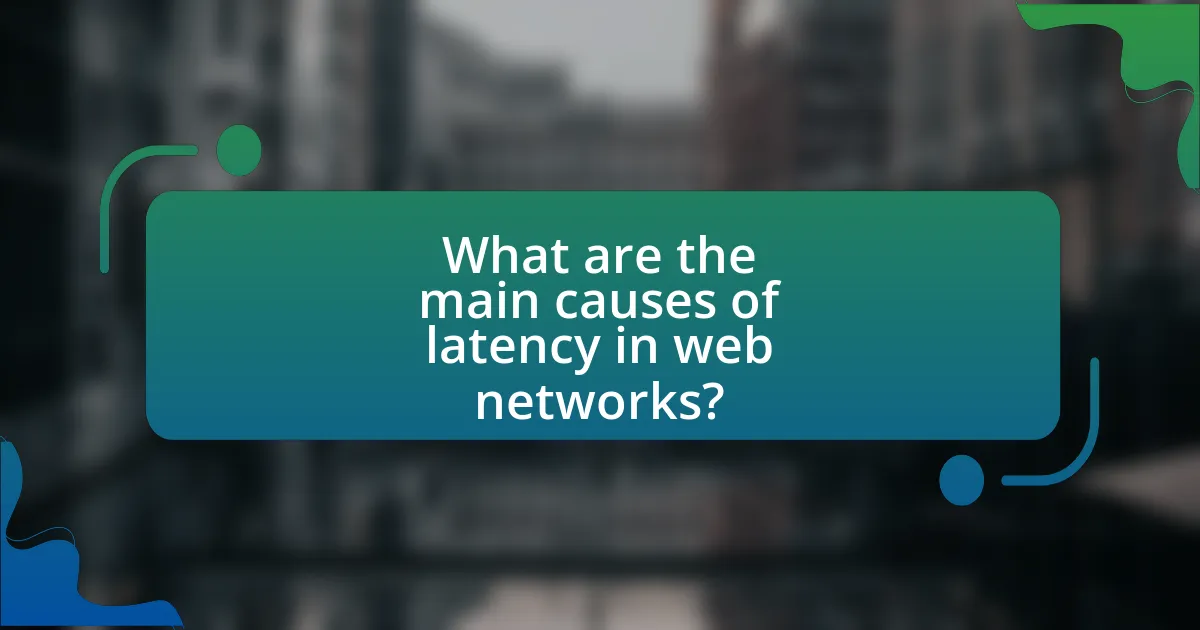
What are the main causes of latency in web networks?
The main causes of latency in web networks include network congestion, distance between the client and server, and the performance of network hardware. Network congestion occurs when too much data is transmitted over a network, leading to delays; for instance, during peak usage times, bandwidth can be saturated, causing slower response times. The physical distance between the client and server affects latency due to the time it takes for data to travel; longer distances result in higher latency, as seen in global web services. Additionally, the performance of network hardware, such as routers and switches, can introduce delays if they are outdated or overloaded, impacting the overall speed of data transmission.
How do network infrastructure and design contribute to latency?
Network infrastructure and design significantly contribute to latency by determining the efficiency of data transmission across a network. Factors such as the physical distance between devices, the number of hops data must take, and the type of network equipment used (e.g., routers, switches) directly impact the time it takes for data to travel from source to destination. For instance, a network designed with fewer hops and high-quality equipment can reduce latency, while a poorly designed network with excessive routing can increase it. Additionally, network congestion and bandwidth limitations can exacerbate latency issues, as they slow down data flow. Studies have shown that optimizing network topology and using high-speed connections can lead to latency reductions of up to 50%, highlighting the critical role of infrastructure and design in network performance.
What role do routers and switches play in latency?
Routers and switches significantly influence latency in network communications. Routers direct data packets between different networks, while switches connect devices within the same network, both introducing processing delays. For instance, routers analyze packet headers to determine the best path for data, which can add milliseconds to transmission times. Similarly, switches manage data traffic by forwarding packets to the appropriate device, and their efficiency can affect overall latency. Studies show that network latency can increase by 10-20 milliseconds due to routing and switching processes, highlighting their critical role in determining the speed of data transmission.
How does distance affect latency in web networks?
Distance directly affects latency in web networks by increasing the time it takes for data packets to travel between the source and destination. This is due to the physical limitations of signal propagation speed, which is approximately two-thirds the speed of light in fiber optic cables. For instance, a distance of 1,000 kilometers can introduce a latency of about 5 milliseconds, as the round-trip time for data to travel that distance and return is calculated based on the speed of light. Therefore, as the distance increases, the latency also increases proportionally, impacting the overall performance and responsiveness of web applications.
What external factors can increase latency?
External factors that can increase latency include network congestion, geographical distance, and routing inefficiencies. Network congestion occurs when multiple users share bandwidth, leading to delays in data transmission. Geographical distance affects latency because data must travel longer distances, which inherently takes more time. Routing inefficiencies arise when data packets take suboptimal paths through the network, causing additional delays. These factors are supported by studies indicating that latency increases significantly with higher traffic loads and longer distances, as evidenced by research from the National Institute of Standards and Technology, which highlights the impact of these variables on network performance.
How do internet service providers impact latency?
Internet service providers (ISPs) significantly impact latency by determining the speed and efficiency of data transmission over their networks. ISPs influence latency through factors such as network infrastructure, routing protocols, and congestion management. For instance, ISPs with advanced fiber-optic networks typically offer lower latency compared to those relying on older copper lines. Additionally, the routing paths chosen by ISPs can introduce delays; inefficient routing can increase the number of hops data must take, thereby raising latency. According to a study by the Federal Communications Commission, latency can vary widely among ISPs, with some providers exhibiting average latencies of 20 milliseconds while others may reach up to 100 milliseconds or more, demonstrating the critical role ISPs play in network performance.
What environmental factors can influence latency?
Environmental factors that can influence latency include network congestion, physical distance between devices, and environmental conditions such as temperature and humidity. Network congestion occurs when too many devices are trying to use the same bandwidth, leading to delays. The physical distance between the source and destination affects the time it takes for data to travel, as signals take longer to reach further locations. Additionally, environmental conditions can impact the performance of network equipment; for instance, high temperatures can cause hardware to throttle performance, thereby increasing latency.
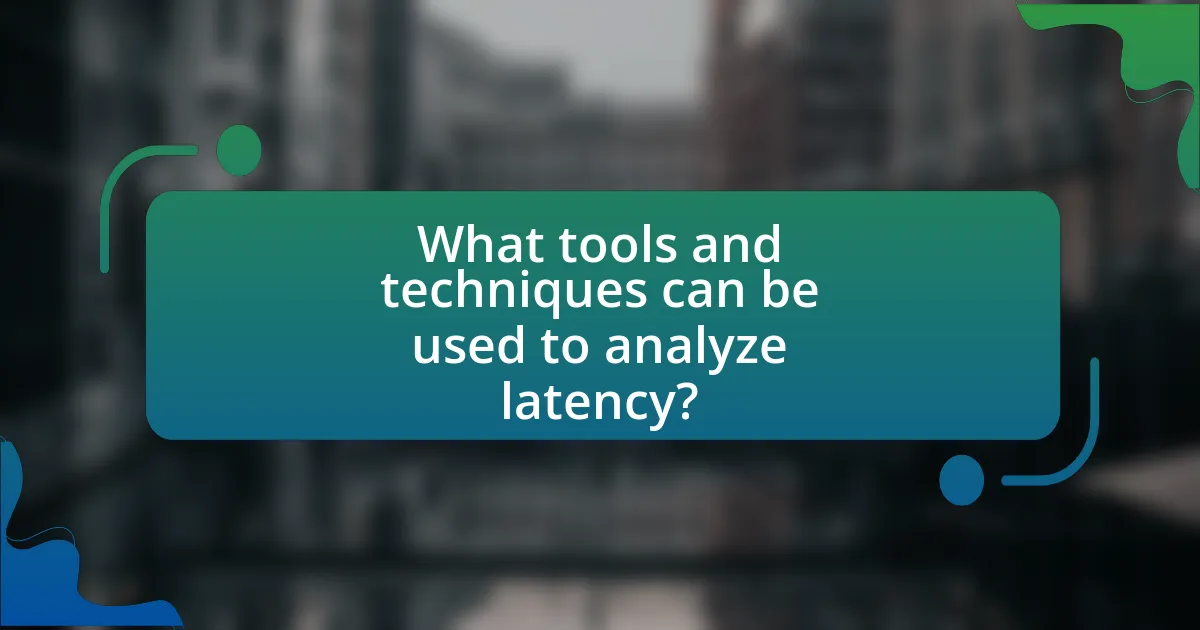
What tools and techniques can be used to analyze latency?
To analyze latency, tools such as Wireshark, Ping, Traceroute, and network performance monitoring software like SolarWinds can be utilized. Wireshark captures and analyzes network packets, providing insights into latency issues by displaying the time taken for packets to travel across the network. Ping measures the round-trip time for messages sent from the originating host to a destination computer, helping to identify latency in network connections. Traceroute tracks the path packets take to reach a destination, revealing delays at each hop. Network performance monitoring software, such as SolarWinds, offers comprehensive analysis and visualization of latency metrics across the network, enabling proactive management of performance issues. These tools are widely recognized in the industry for their effectiveness in diagnosing and analyzing latency problems.
How can network monitoring tools help in latency analysis?
Network monitoring tools assist in latency analysis by providing real-time data on network performance metrics, including response times and packet loss. These tools enable administrators to identify latency sources through detailed insights into traffic patterns and bottlenecks. For instance, tools like Wireshark and SolarWinds can capture and analyze packet data, allowing for the pinpointing of delays in data transmission. Additionally, they often include features such as alerting and reporting, which help in tracking latency trends over time, facilitating proactive management of network performance.
What are the features of effective latency monitoring tools?
Effective latency monitoring tools possess several key features that enhance their functionality. These features include real-time monitoring capabilities, which allow users to track latency metrics as they occur, ensuring immediate awareness of performance issues. Additionally, comprehensive reporting and analytics functionalities enable users to analyze historical data, identify trends, and make informed decisions based on performance over time.
Another critical feature is alerting mechanisms that notify users of latency thresholds being exceeded, facilitating prompt responses to potential problems. Furthermore, integration with other network management tools enhances the overall monitoring ecosystem, allowing for a more holistic view of network performance.
Lastly, user-friendly interfaces are essential, as they enable users to easily navigate the tool and interpret data without extensive technical knowledge. These features collectively ensure that latency monitoring tools effectively support network performance optimization.
How do these tools provide insights into latency issues?
These tools provide insights into latency issues by monitoring network performance metrics such as response times, packet loss, and round-trip times. For instance, tools like Wireshark and PingPlotter analyze data packets to identify delays in transmission, while services like New Relic and Datadog offer real-time analytics on application performance, highlighting bottlenecks. By visualizing these metrics through dashboards and reports, users can pinpoint specific areas causing latency, such as server response delays or network congestion, enabling targeted troubleshooting and optimization efforts.
What techniques can be employed to reduce latency?
To reduce latency, techniques such as content delivery networks (CDNs), data compression, and optimizing server response times can be employed. CDNs distribute content closer to users, minimizing the distance data must travel, which significantly decreases latency. Data compression reduces the size of data packets, allowing faster transmission over networks. Additionally, optimizing server response times through efficient coding practices and reducing database query times can further enhance performance. These methods are supported by studies showing that implementing CDNs can reduce latency by up to 50%, while data compression can lead to a 70% decrease in load times for web pages.
How does content delivery network (CDN) usage affect latency?
Content delivery network (CDN) usage significantly reduces latency by distributing content closer to end-users through a network of geographically dispersed servers. This proximity minimizes the distance data must travel, resulting in faster load times and improved user experience. For instance, a study by Akamai found that using a CDN can reduce latency by up to 50% compared to traditional hosting methods, as content is served from the nearest edge server rather than a centralized location.
What optimization strategies can be implemented to minimize latency?
To minimize latency, implementing strategies such as content delivery networks (CDNs), caching mechanisms, and optimizing network protocols is essential. CDNs reduce latency by distributing content across multiple geographically dispersed servers, ensuring that users access data from the nearest location, which can decrease load times significantly. Caching mechanisms store frequently accessed data closer to the user, reducing the need for repeated data retrieval from the origin server, thus speeding up response times. Additionally, optimizing network protocols, such as using HTTP/2 or QUIC, can enhance data transmission efficiency, further reducing latency. These strategies are supported by studies indicating that CDNs can reduce latency by up to 50% and that effective caching can improve load times by 70% or more.
What best practices should be followed for effective latency analysis?
Effective latency analysis requires the implementation of several best practices, including the use of precise measurement tools, consistent monitoring, and data analysis techniques. Utilizing tools like Wireshark or PingPlotter allows for accurate measurement of latency across different network segments. Consistent monitoring ensures that latency data is collected over time, enabling the identification of patterns and anomalies. Additionally, employing statistical analysis methods, such as calculating average latency and identifying outliers, provides insights into performance issues. These practices are supported by research indicating that systematic monitoring and analysis can reduce latency-related problems by up to 30%, as shown in studies conducted by the Network Performance Research Group.
How can regular latency testing improve web performance?
Regular latency testing can significantly improve web performance by identifying and addressing delays in data transmission. By consistently measuring latency, web developers can pinpoint bottlenecks in the network, such as slow server responses or inefficient routing paths. This proactive approach allows for timely optimizations, such as upgrading server infrastructure or refining content delivery networks, which can lead to faster load times and enhanced user experience. Studies indicate that a reduction in latency by just 100 milliseconds can increase conversion rates by 7%, demonstrating the tangible benefits of regular latency testing in optimizing web performance.
What common troubleshooting steps can be taken to address latency issues?
To address latency issues, common troubleshooting steps include checking network connections, optimizing bandwidth usage, and analyzing server performance. First, verifying the physical connections and ensuring that cables and hardware are functioning properly can eliminate basic connectivity problems. Next, monitoring bandwidth usage helps identify if excessive traffic is causing delays; tools like bandwidth monitors can provide insights into usage patterns. Finally, assessing server performance through metrics such as response time and load can reveal if the server is a bottleneck, allowing for adjustments like load balancing or upgrading resources. These steps are essential for diagnosing and mitigating latency effectively.